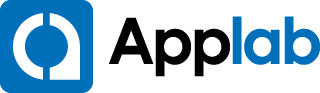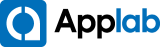- Input Inventory Counting DocNum
- Retrieving Inventory Counting Items from SAP B1
- Input received quantities and batch numbers
- Updating SAP B1 with counting
The automation of daily operations has been simpler with the Warehouse Barcode Management System (WBMS).
Whether you're in manufacturing, warehousing, logistics, or even a grocery store, we've got you covered with our small-to-medium business platform.
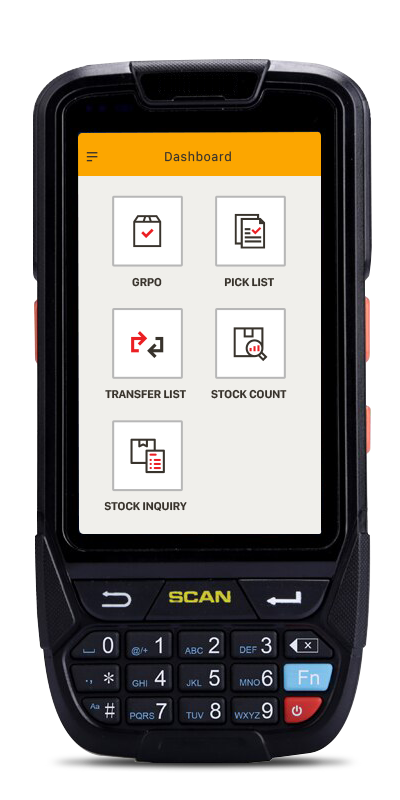
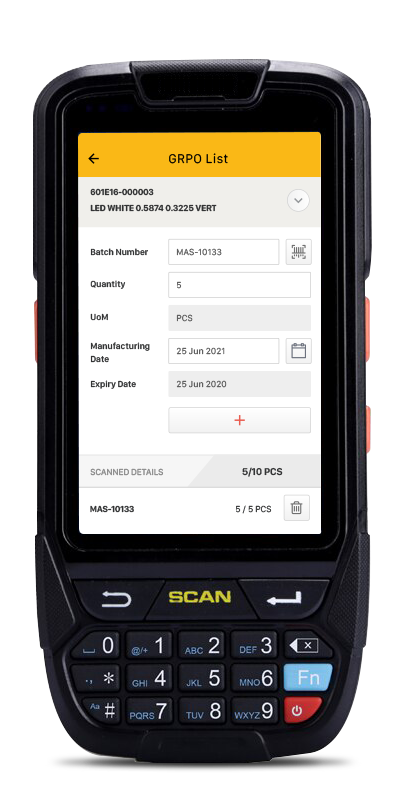
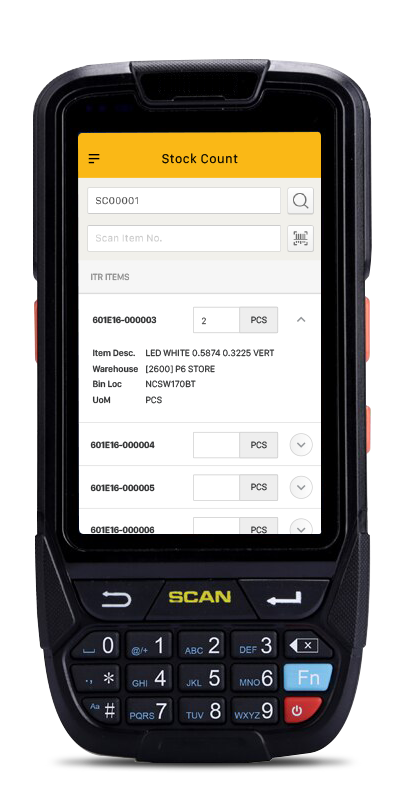
Main Benefits of WBMS
End-to-end tracking parts can be optimised down to the serial number of each individual worker and consumer.
Employees can track material and goods with accurate, real-time information.
Replacing paper-reliant workflow processes with Warehouse Barcode Management System helps your organization be far more efficient.
Real-time updates ensure that inventory movements and availability are always accurate.
Accuracy and speed leads to better customer satisfaction.

Resources
Get a copy of brochure on Warehouse Barcode Management System